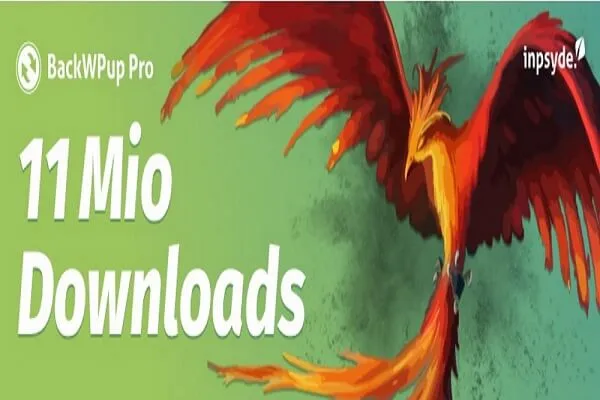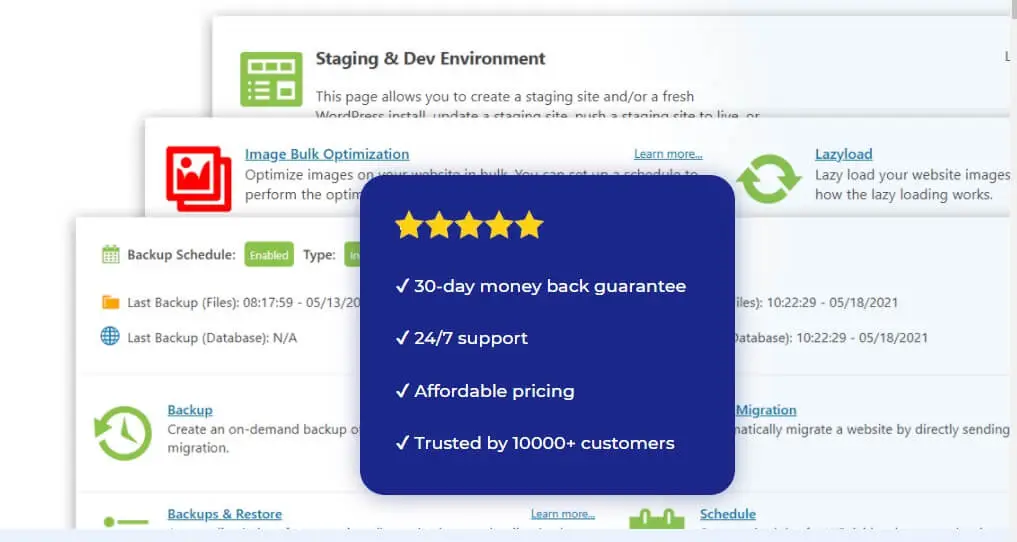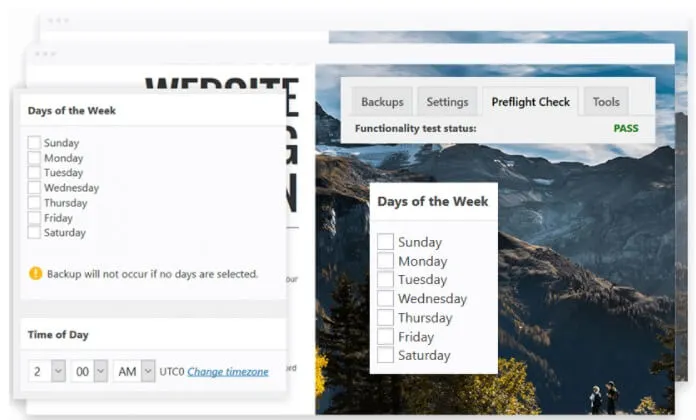10 Best WordPress backup Plugins Compared 2022
- Abhinay Kumar
- January 22, 2023
- Plugins
As you grow your blog/website, its security becomes of central importance. You may run into some error that may not be recoverable immediately or in time. Also some times, it may become essential to avoid some faulty updates to your blog. And worst of it if it gets hacked, you have to make sure you have an alternative to getting it back. In all such cases taking and maintaining a back up of your blog/website is so essential. Not only it provides security to return to normal but also ensures peace of your mind that in case of an unrecoverable error you have a return point and restore the situation to normal. Having a good WordPress backup plugin is so much needed in such cases. There are so many good WordPress backup plugins out there, but choosing the right one is crucial for you. Let us see 10 best WordPress backup plugins that you can use to backup your blog.
Updraftplus is a great backup plugin with a host of quality features needed to backup your website.It makes backing up really simple and easy with a one-click restore. You can select what to backup and restore from plugins, themes, database, or some selective tables, uploads, and others. Let us see some of
its key features
Pros
- Backups can be customized to be time-specific, daily, weekly, monthly, or a specific time.
- Automatically backups when a theme or plugin or before WordPress core is updated.
- Backups can be stored to remote storage like Dropbox, OneDrive, Google Drive, Amazon S3, and FTP.
- Automatically deletes old backups.
- Include/Exclude selective files/Folders in backup/restore.
- Supports backup by email in chunks. Size limitation would be as per allowed by your email provider.
- Database backups can be encrypted.
- Encrypted transfer to cloud storage.
- Imports and restores from the backup made by other plugins like BackupWordPress, BackWPup.
- Support migration to a new domain.
- They support a multi-site network.
- Has 4.8 rating out of 5 and 3+ million active installations.
- They offer good support through tickets and also paid support.
Cons
- Sometimes it can create a duplicate backup which may lead to restoring issues. People have to be careful to checkout.
the updraft folder in the wp-content folder for duplicates. - Sometimes connectivity issue pops up although the network is fine.
BackWPup is another good backup plugin that stores backup as a single zip file and thus helps in easy restoration of the backup.
It supports incremental backups. Let us see some of its key features.
Pros
- Backup is made in a single file, so it is easy to restore from a single file.
- Separate database backups can be done.
- Database checkup and repair can be done.
- Include/Exclude selective files/Folders in backup/restore.
- Store backup to remote storage like Dropbox, Google Drive, Amazon S3, OneDrive.
- Backup and logs can be received through the mail.
- Backups can be encrypted and restored from the encrypted backup.
- They support migration to a new domain.
- They support a multi-site network.
- It has a 4.5+ rating in 700,000 active installations.
Cons
- They seem to have some issues with Amazon S3 remote backup.
- You may need to take a paid subscription for it to be fully functional.
WPvivid is a backup and staging plugin which enables restore through a single click.
Its free version offers basic backup functionalities.
Let us see some of the key features.
Pros
- Allows incremental and scheduled backups.
- Allows staging a production site on a staging site to try out changes before rolling out to production.
- Allows encrypted database backups.
- Store backup to remote storage like Dropbox, Google Drive, Amazon S3, OneDrive.
- It offers image optimization and clean-up.
- Include/Exclude selective files/folders in backup/restore.
- They support migration to a new domain.
- They support a multi-site network.
- They offer good support.
- It has a 4.9 rating out of 5 in 100,000 active installations.
Cons
- There have been very few reported issues with backup and restore, and most have been promptly resolved.
Total Upkeep is a backup and staging plugin with diagnostic tools to test your site before/after backup
to prevent severe errors and data loss. It is said to be a complete 360 product as it checks your webserver
for proper backup properties so that the integrity of the created backup is maintained. Let us see some key features.
Pros
- Allows incremental and scheduled backups.
- Allows staging a production site on a staging site to try out changes before rolling out to production.
- Store backup to remote storage like Dropbox, Google Drive, Amazon S3, OneDrive.
- They support migration to a new domain.
- They support a multi-site network.
- They offer good support.
Cons
- Good Support and all reported issues are promptly resolved so no cons still.
BlogVault is a WordPress backup plugin that boasts of 100% success rate in backup and restore.
Let us see some of its key features
Pros
- Differential restores for lightning-fast recovery.
- Allows incremental and scheduled backups.
- Allows staging a production site on a staging site to try out changes before rolling out to production.
- Store backup to remote storage like Dropbox, Google Drive, Amazon S3, OneDrive.
- They support migration to a new domain.
- They support a multi-site network.
- It has 90,000 active installations.
Cons
- BlogVault is a bit tough for beginners to use without support.
BackupGuard is a WordPress backup plugin that supports one-click backup and reliable restore.
Pros
- Allows incremental and scheduled backups.
- Store backup to remote storage like Dropbox, Google Drive, Amazon S3, OneDrive.
- They support migration to a new domain.
- It supports customized backups.
- Backup notification can be received through the mail.
- It has 60,000 active installations with a rating greater than 4.5.
cons
- It has been reported not to be user-friendly.
WPBackItUp is also a WordPress backup plugin that boasts of one-click backup and reliable restore.
Pros
- Allows incremental and scheduled backups.
- Store backup to remote storage like Dropbox, Google Drive, Amazon S3, OneDrive.
- They support migration to a new domain.
- It supports customized backups.
- Backup notification can be received through the mail.
- It has 10,000 active installations with a rating greater than 4.5.
cons
- It has been reported to be helpful with the Pro version.
Duplicator is a WordPress backup and cloning plugin with over a 1+million active installations.
It is widely popular for cloning and migrating WordPress websites.
It has the following features.
Pros
- Allows incremental and scheduled backups.
- It supports customized backups.
- Backup notification can be received through the mail.
- Allows staging a production site on a staging site to try out changes before rolling out to production.
- Store backup to remote storage like dropbox, Google Drive, Amazon S3, OneDrive.
- They support migration to a new domain.
- They support a multi-site network.
- They offer good support.
- It has an easy-to-use migration wizard.
- It has 1+ million active installations with a rating near 5 out of 5.
Cons
- It has been reported to be costly.
WP Staging is a popular staging and backup plugin.Let us see some key features
Pros
- Allows incremental and scheduled backups.
- It supports customized backups.
- Allows staging a production site on a staging site to try out changes before rolling out to production.
- Creating a staging site is ultra-fast and easy to be done with user authenticated roles only allowed to do so.
- Store backup to remote storage like dropbox, Google Drive, Amazon S3, OneDrive.
- They support migration to a new domain.
- They support a multi-site network.
- Include/Exclude selective files/folders in backup/restore.
- It has 60,000+ active installations.
cons
- It has been reported to be helpful with the Pro version.
- They support migration to a new domain.
- Allows incremental and scheduled backups.
- It supports customized backups.
- Include/Exclude selective files/folders in backup/restore.
- It has 10,000+ active installations.
- It is reported to be not user-friendly and has more less features.
With all these backup plugins listed, it may not be very clear for you to select one of them.Let me make it simple for you, and let us go with the tried and tested one, UpdraftPlus.It has 3+ million active installations, and let me say it’s one of the best plugins for backup.The most significant advantage is that you can backup even with the free one, and it’s simple to do so.
Abhinay Kumar
A software Analyst by Profession.The author and head behind Toolstoblog.My passion is to write and deliver quality information through this Blog.I look forward to delivering information on all aspects of WordPress and Blogging.