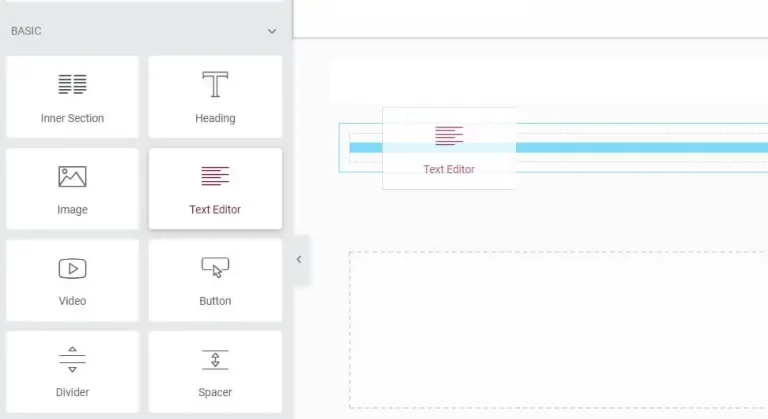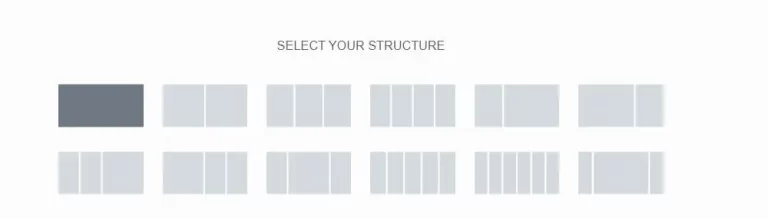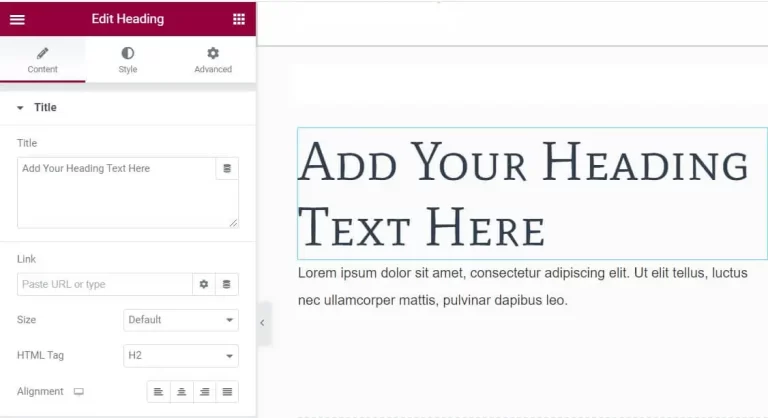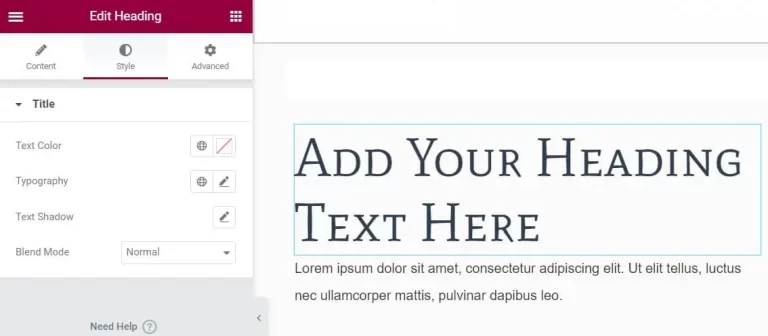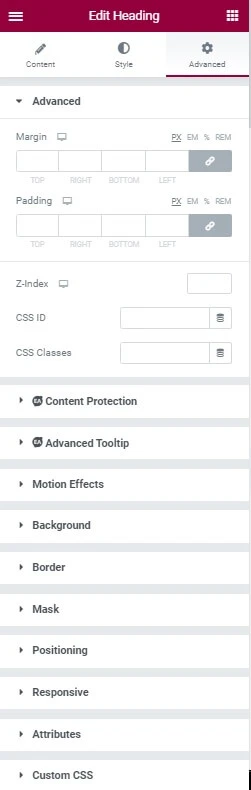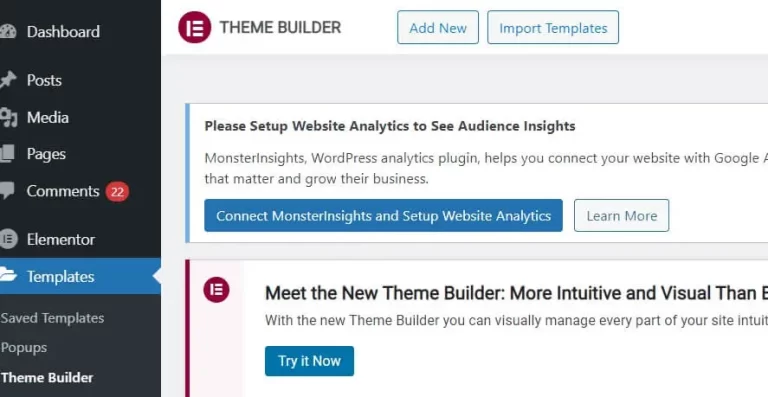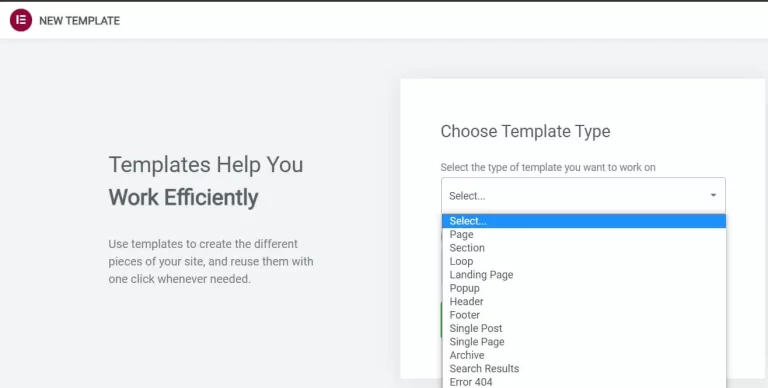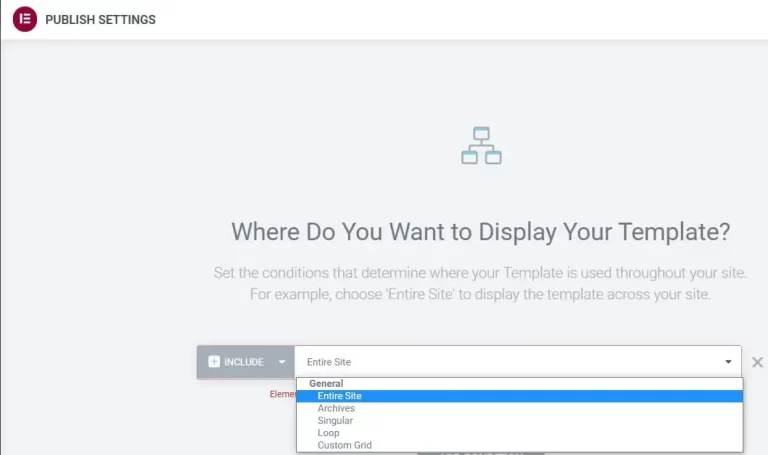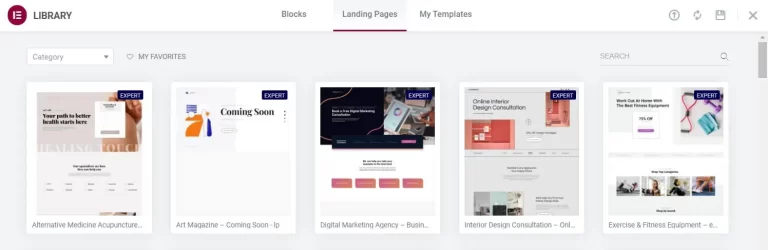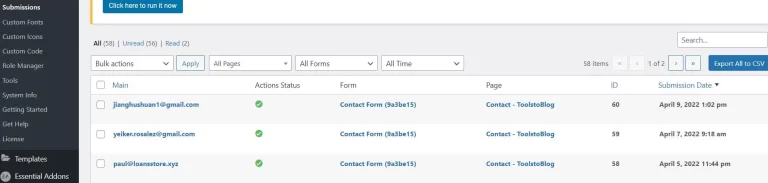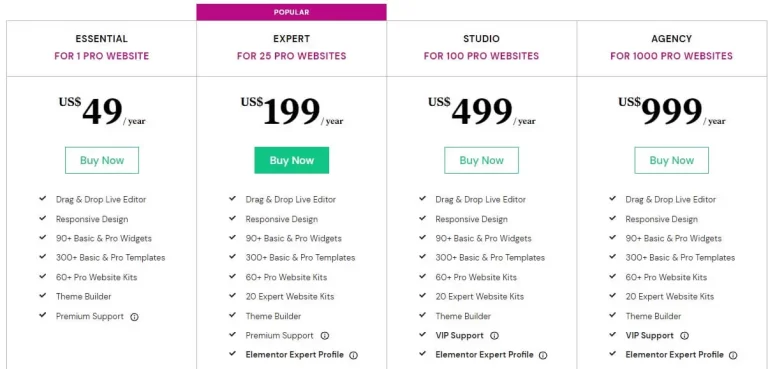Elementor Pro Review 2022 Is it the Best
- Abhinay Kumar
- Reviews
- April 30, 2022
Table of Contents
What is Elementor?
Elementor is the most popular page builder plugin. It is used by over 8 million users.Elementor is a complete website design solution for WordPress.It has a widget or templatefor all your design needs. It has the largest support in terms of add-ons.It easily integrates into WordPress and is lightweight to use.It’s a boon for website designers and individual non-techies. It is flexible in design and has easy to use interface. The live drag and drop builder makes life very easy. It gives customizations options for all parts of the user interface.Let us see how it works.
How does it work?
One way is to import an existing template and then modify it. Elementor divides the screen into sections. You can drag and drop widgets in it. Each section is called a column. Each column has its content, style, and advanced options to choose from. These include organizing content, styles like text, color, and font. Advanced includes features like margin, padding, and background changes. The changes can be seen live as you do it.
If you see the content tab, text and content arrangement options are there.
In the style tab text color,typography,text shadow and blend mode options are there.
In advanced tab we have the following
- Margin
- Padding
- Motion effects
- Background
- Border
- Mask
- Positioning
- Responsive
- Attributes
- Custom CSS
- Inner section
- Heading
- Image
- Text Editor
- Video
- Button
- Divider
- Spacer
- Google Maps
- Icon
- WP Forms
- Icon box
- Basic Gallery
- Image carousel
- Icon List
- Testimonial
- Tabs
- Accordion
- Toggle
- Social Icons
- Sound Cloud
- Shortcode
- HTML
- Menu Anchor
- Sidebar
- Text Path
What does Elementor Pro adds to it?
Elementor Pro has got advanced styling widgets. These widgets add that professional look to your website. If you are looking to add a custom look to your blog, it is the place to go.Elementor Pro has widgets for grid display. You can customize the grid as you like. Also, you can add a custom grid to your layout.Please see the below post for doing that.
These widgets are available for your posts page as well as archive pages.
You can apply these layouts to different sections of the blog like posts, pages, archives, category.
This can be done through display conditions in just a few clicks.so if you need a small website or a large blog, Elementor has got readymade solutions.
On top of that, you can have your custom changes. You can create a custom layout or use an existing layout without needing to code a single line.
It makes it so easy.
Now let us see the advanced widgets.
- Posts
- Share button
- Portfolio
- Slides
- Form
- Login
- Nav Menu
- Animated Headline
- Price table
- Price List
- Gallery
- Flip box
- Call to action
- Media carousel
- Testimonial carousel
- Testimonial
- Table of Contents
- Countdown
- Facebook Page
- Blockquote
- Template
- Reviews
- Facebook Page
- Facebook Embed
- Facebook comments
- Paypal button
- Lottie widget
- code highlight
- Video Playlist
- Hotspot
Besides the advanced styling widgets,You can create custom templates.
These templates can be designed for Posts,pages,header and footer.
Elementor Pro introduced Theme builder.With theme builder we can design a complete website.
Theme builder enables the creation of important custom theme sections layouts.You can design the following custom templates.
- Loop
- Header
- Footer
- Single
- Single Post
- Single page
- Archive
- Error 404
- Search results
- custom grid
We can specify display conditions for these custom templates. It gets applied to specified sections of the website. Like we can design an archive template and apply it to the complete archive. Let us see how a theme builder is used.To see Elementor Pro in action, let us see the creation of a template.Here we are taking the example of creating a header.
1. Click on Templates–>Theme builder.
2. Click on the Header tab.
3. Click on Add new.
4. Select the type of template that is Header here.
5. Give it an optional name. Elementor will give a default name if you don’t give a name.
6. Click on create template.
7. Now you will see the Library section. It’s populated with pre-built templates. You can select one from this block or you can close it. If you close it without selecting any template, then you have a white slate. You can add your components. You can select from the sections and widgets to style it as per your need. You can customize for desktop, tablet, and mobile view. Similarly, you can create other components like Footer, Post template, and so on. You can then select the display condition as to where you want to display it on site.
Please follow as below.
1. Click on the arrow button beside Publish.
2. Click on Display conditions.
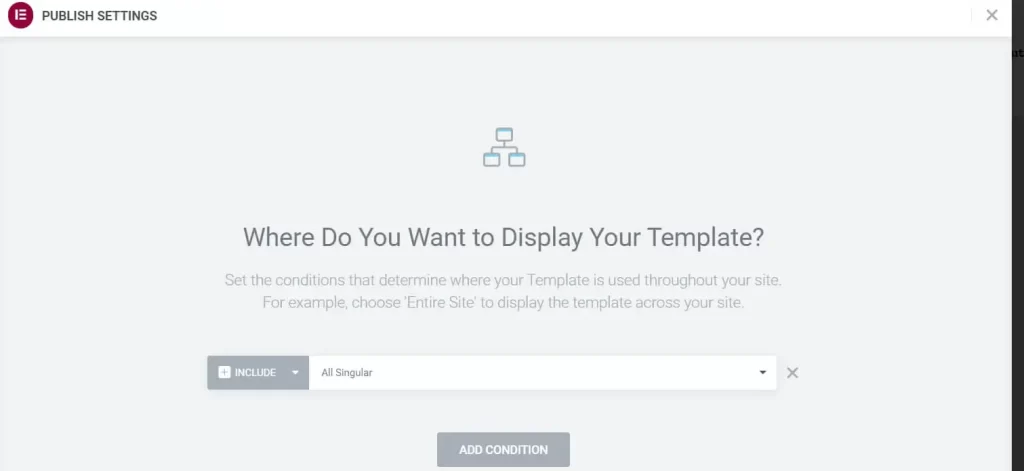
3. Click on Add Include.
4. Select the condition where you want it to be displayed.
5. Also you can click on exclude and select exclude conditions where you do not want it to be displayed.
6. Click on Publish. Now you have a live header implemented. This is how simple Elementor makes it designing templates. In addition, you can design landing pages, popup builders.For example for creating a landing page, we can go to the landing page section and create a page.Follow the below process.
1. Click on Templates–>Landing Pages.
2. Click on Add new.
3. It will take you to a list of premade landing pages. You can select one from here.
Or you can click on close without selecting any template. Then you will have a clean slate
to design your landing page.
4. Click on insert if you select a premade template.
5. Select the options in the Layout tab.
6. Select content width, Columns gap, height, and structure.
7. Select the background options and typography in the style tab.
8. Select margin, padding, and other options in the Advanced tab.
9. You can select the options for desktop, tablet, and mobile.
10. Click on Publish. You have a live landing page.
You can save it as a template by clicking on the arrow on the update button.
Select save as a template. Give it a name and click save.
- Mobile Editing and 100% responsiveness
- Use and upload custom fonts including Adobe TypeKit
- Motion Effects and Mouse Effects
- Slides and carousels
- Custom CSS
- Scrolling effects
- Animated Headlines
- Flip box
- Landing Page Builder
- Popup Builder
- Sticky Elements
- Social Buttons and Integrations
- Social Proof widget
- Call to action widget
- LightBox
- Display conditions
- Header and Footer
- Sticky Header
- 404 Page
- Single Post
- Archive Page
- Custom Field integration
- Dynamic content
- 20+ WooCommerce Widgets
- Contact Form
- Login form
- Subscription forms
- Confirmation mail
- Custom messages
- Advanced form fields
- Hidden Fields
- Spam Filtering
- MailChimp integration
- ActiveCampaign integration
- ConvertKit integration
- 10+ other integrations
User experience in Elementor Pro
Let us see user experience in different components of Elementor.
Sections, Blocks, and Widgets
Dividing the screen into sections and blocks in Elementor gives an edge in manipulating a part of the screen or complete screen.Sections and blocks enable the use of the complete screen. It makes it flexible. You can change every pixel of the screen.Elementor Pro with its large set and variety of widgets gives the user the ease of rich design.
You can almost design anything with this set of widgets. The changes can be seen live as you do it.Elementor widgets are simple to use. They offer great flexibility in designing websites.Their integration into the user interface is so easy. It gives a stunning display.
Besides, it offers 300+ templates and blocks which you can use.
The addition of contact form and subscription by Elementor Pro gives you an extra cushion. You do not have to install a separate plugin for it and it saves you the cost of a premium plugin. Contact form and subscription form can be designed and all the submissions are collected in the Submissions section of Elementor in WordPress admin menu. You can check all the people who contacted or subscribed and also export the list in csv format. Please refer the image attached above.
Application, rules, and additions
Elementor maintains revision history. In revision history, you can undo a change. You can revert to an earlier edited state.The option to make changes for desktop,mobile and tablet view is another great feature. Its loading time is fast.Custom font is another great feature it supports. You can upload any custom font in Elementor. Please refer to the below post for doing that.
Theme Builder,Templates and Integration
The ability to create custom templates is also amazing. Also, you can apply any template over complete
website or any specific portion through display conditions. Its integration with external apps is another great feature. Apps like contact forms can be implemented through Elementor. It has got the largest support in terms of add-ons. Theme builder is another addition that helps in building a complete website.It helps in designing individual theme components. It also helps in designing generic templates for different sections of the website.It’s a solution for choosing a lightweight theme and then designing its components.Its Role Manager components help in giving the required accessto different roles. You can edit a role’s access to the editor. It ensures only required access is given to different roles.
It also gives access to logs. You can check logs in the system info section in the Elementor tab.Dynamic content can be integrated into the layout. You can click on Dynamic tags and select from among the dynamic tags like post title, post summary, etc. You can see the list from the below figure.
Support
Elementor Pro has good support. It may not be always handy but in reasonable cases, it offers good support.That’s a very busy place. It has a help center with documentation of issues. It helps in providing a solution for commonly occurring issues.It has an extensive list of FAQs.It has a community center where you can discuss your issues. Also, there is an academy with video tutorials. Pro users enjoy 24*7 support
Who is Elementor Pro for?
Elementor Pro is for web designers who are looking to design websites quickly. Designers can get their design solutions all in one place. It is for developers who are looking to optimize the code. It gives complete freedom in designing custom solutions. It offers maximum efficiency with complete flexibility. Their code is open source. It gives access to a complete code base. It’s perfect for small and medium-sized businesses. Custom Templates and easy design features make it a go-to place. With Amazing landing pages, custom fonts, and popups you get the best looks and features. It’s great for marketers as they find all functions in one place. They can control all their activity from one place. It is great for agencies also as they can show all their work with great designs. With a large template-based and responsive design, you can have a great mockup of designs. It supports all the fields like e-commerce, real estate, portfolio, etc.
Elementor Pro has four subscription plans.
1. The first one is Essential. It is for one website. It includes all the Pro features. It offers premium support.
It is priced at 49$ for a year.
2. The second is the Expert profile. It supports 25 websites. All the pro features are available. It also offers 20 expert website kits.
You get Elementor Expert profile. With Elementor’s expert profile you can showcase your work and get hired for your next project.
It offers premium support. It is priced at 199US$ for a year.
3. The third is studio profile. It supports up to 100 websites. All pro features are available. It also offers 20 expert website kits.
It has VIP support. With this, you can chat live with Elementor support and get a response in 30 minutes. It is priced at 499US$ for a year.
4. The fourth is the Agency profile. It supports up to 1000 websites. All pro features are available. It also offers 20 expert website kits.
It has VIP support. It is priced at 499US$ for a year. It is priced at 999US$ for a year.
All the plans come with a 30-day money-back guarantee. Additionally, it offers 3 pro websites at 99 US$ for a year.
ul>
Twenty Advantages of Elementor Pro
1. Elementor Pro has the needed collection of widgets. You can address all design aspects with these widgets.
2. Widgets are easy to use. It integrates easily in the user interface.
3. Elementor in itself loads fast.
4. Widgets are easy to configure. All aspects of the widget and user interface can be configured.
5. The live drag and drop editor makes life easy. You can do without any coding experience.
6. You can track your changes and revert to an earlier point.
7. You can take any lightweight theme and design the theme components using Theme editor.
8. The code generated is optimized. Also, the custom code is optimized.
9. It can be edited for mobile and tablet too. It is 100% responsive.
10. It has an extensive set of templates and blocks.
11. It allows custom fonts to be loaded.
12. External app integration is great. External apps like contact form, Mailchimp can be used easily in Elementor.
13. You can design a template and apply it anywhere on your website.
14. It also supports Yoast SEO integration.
15. Elementor offers good support.
16. You have access to logs in case something goes wrong.
17. You can insert custom code.
18. You can provide required access to different roles.
19. It has the largest support in terms of add-ons. The addons are numerous and are of great use. They come also recommended by Elementor.
20. It has over 8 million users and has a five-star rating.
Disadvantage of Elementor Pro
1. Having multiple blocks and columns in one section can be difficult to locate.
You have to take the help of navigator to locate it.
Do we need Elementor Pro
It depends upon what combination we have for our website. If we have a theme that has custom widgets then we may not need Elementor pro in some cases. Even if the theme has custom widgets, it is more about individual styling elements. Elementor Pro offers so much in terms of individual styling elements. The screen customization is also great When it comes to Pro. If you want that extra depth in look and feel, you will certainly find Elementor Pro useful. With Pro, you can customize all the parts of the website individually. The ability to add custom components gives an added advantage. External components like popups, forms, SEO tools like Yoast have an easy integration in Pro. Custom font integration is very easy. The number of customization options available is much more in Pro. The live drag and drop editor is a great tool to see as you do. Today is a world of mobile. Elementor Pro offers easy mobile and tablet customizations. The number of features supported by Elementor Pro weighs in heavily in its favor.
Final thoughts on Elementor Pro.
Elementor Pro stands out in the family of drag and drop page builders.It is easy to use widgets and features make it a default optionfor your design needs.
ul>
Abhinay Kumar
A software Analyst by Profession.The author and head behind Toolstoblog.My passion is to write and deliver quality information through this Blog.I look forward to delivering information on all aspects of WordPress and Blogging.