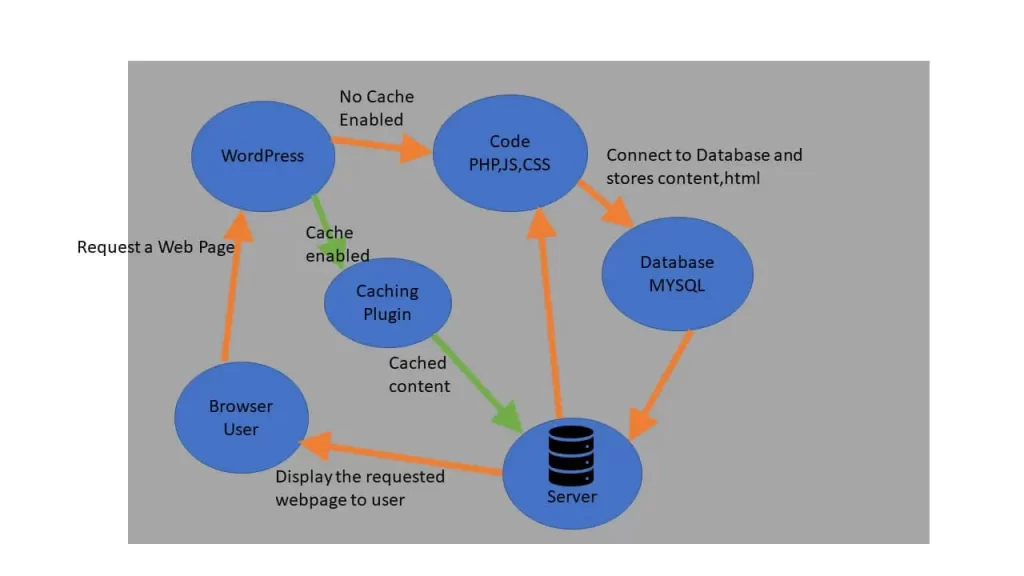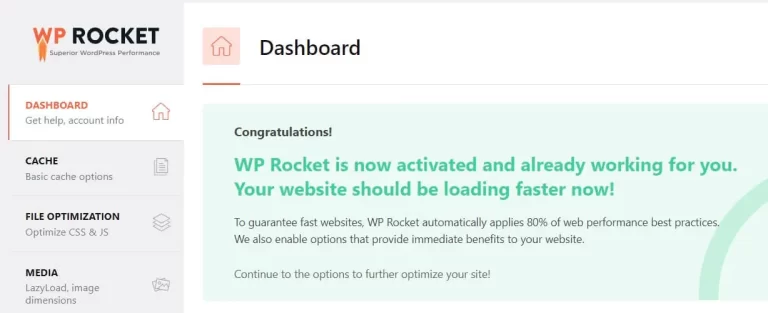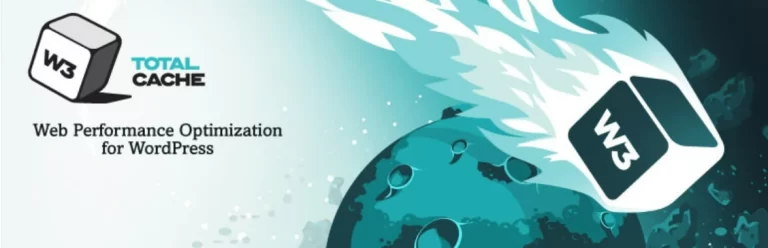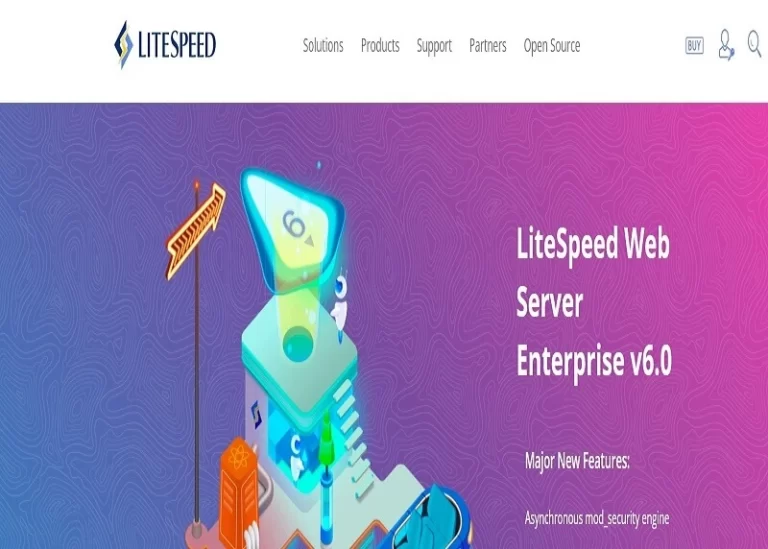Six Best WordPress Caching Plugins
Looking to speed up your WordPress website, there are several places you might like to look into.
so why is speed so important?
Speed is important as a search engine like google take speed as a ranking factor.Google gives a ranking boost to pages that load faster.Be it mobile or desktop, the loading time of a requested page is critical to ranking.If you consider Google, a page should load in under 3 seconds.Every extra second a page takes in loading, drives the visitors away.So speed becomes so important for WordPress Websites.
How does speed affect your conversions?
According to a Cloudfare Survey
Pages loading in 2.4 secs have a 1.9% conversion rate.
Pages loading in 3.3 secs have a 1.5% conversion rate.
Pages loading in 4.2 secs have less than a 1% conversion rate.
Pages loading in 5.7+ secs have less than a 0.6% conversion rate.
One of the key factors to obtain speed is optimizing file delivery. A caching plugin plays an important role in achieving all of this.It helps in optimizing all aspects of how a web page is displayed to a user.Let us look into what is caching and why do we need a caching plugin.So let us see what does the term cache means and how caching plugin comes into play.
What is cache?
A cache is temporary storage that stores a copy of the web page user is requesting.When a user visits a web page for the first time, a copy of that web page is created and stored in the cache. Visitors then again requesting this page are served this page from the cache.so this helps in cutting down several steps that are executed when a web page is requested.A caching plugin helps in doing exactly all of this.
A caching Plugin creates a copy of the webpage when someone visits it the first time.It then serves this page from its cache store when some other visitor requests it.Enabling a good caching plugin boosts your website speed from 25% to 30%. Enabling a caching plugin has several advantages. Let us look into some of the advantages.
1. Caching plugin helps in decreasing the load time of a web page.It does so by file optimization and minification. This helps in reducing file size.It optimizes your CSS, js, and other source files. It also helps in optimizing imagesand their display. It reduces TTFB, therefore, enabling a faster display of web pages.
2. It helps in better SEO as reduced page load time enables a better user experience.Users can traverse better through a fast website. They can see a lot more content in less time.
3. It decreases the load on the server. With fewer calls to the server, the load on the server is reduced.
4. It serves as a centralized place for optimizing the performance of your website.
Caching plugins use both client-side caching and server-side caching mechanisms to speed up your website.Client-side caching refers to generally page cache or site cache and browser cache.
- Page cache or site Cache -It refers to storing HTML content, images, and other media content on the client-side.When a user visits the same page again, it serves it from the cache if there are no changes to the content.
- Browser cache
It is storing of the HTML content on the end-user system through the browser’s caching mechanism.
Server side caching involves the database queries caching,executable php code caching.
- Database caching
Frequently executed database queries results are cached and stored on the server-side.These query results are then served from the cache. - OP code caching
Frequently executed PHP code results are cached and stored on the server-side.These cached results are then served from the cache.
Now let us go through some best caching plugins for WordPress.
- Enable caching for mobile devices
- Mention Cache Lifespan
- User cache for user-specific or restricted content on your website
- CSS and JS File optimization
- Preload caching
- Prefetch DNS requests
- Preload fonts
- Database optimization
- CDN integration
- Control WordPress heartbeat API
- Backup your settings and restore if required
W3TC is a popular WordPress caching plugin with more than 1 million active installations.It promises to increase your site performance by more than 10 times.It is considered difficult to configure and will require expert help.It has got features as browser caching, page caching, object caching, and others to name a few.It has got AMP support and CDN integration too. When properly configured, it is considered one of the best caching plugins to use for WordPress.
It is yet another popular plugin that is free.It is made by Automattic, the company that created WordPress.com.It has all the caching mechanisms categorized into expert, simple, and wp-cache caching.It is easy and simple to set up. It has got cache preload, CDN integration, custom caching to name a few features. It has 2 million-plus active installations.
- Free QUIC.Cloud CDN cache.
- Object cache
- Image optimization
- Minify CSS,JS and HTML
- Combine CSS and JS
- Defer and delay JS loading
- Browser cache support
- Database cleaner and optimizer
- Page speed score
- Caching of WordPress REST API calls
- Heartbeat control
- Separate caching for desktop and mobile views
WP-Optimize is a cache plugin offered by Updraft.It offers great database cleanup and optimizations along with other cache options.It has over 1 million active installations and has an average 5-star rating.It supports caching mechanisms like preload cache, browser cache, minifies CSS and js, and defer script loading among major features.It offers good support.