How to install plugin in WordPress Beginners Guide 2021
What are Plugins in WordPress
Plugins are apps used to add or extend functionality in WordPress.There are tons of free plugins as well as premium plugins supporting all kinds of functionalities.Free plugins are available in the WordPress plugin store.You can install it from there.You can upload Premium Plugins in WordPress, and then you can install it from there.There are various ways in which you can install a plugin.Also, after installing a plugin, it needs to be activated to make it functional.So just installing the Plugin won’t do unless you activate it.Let us see the ways to install a plugin.
How to Install Plugin from WordPress Plugin Store
You can install Plugins from the Plugin Store. Just click on the Plugins tab and then click on Add New. You will get to see a list of available free plugins. You can also search plugins from here, and it will display the matching/related results. After searching, you can click on Install Now to install the Plugin. Don’t forget to activate the Plugin once you install it by clicking on activate.
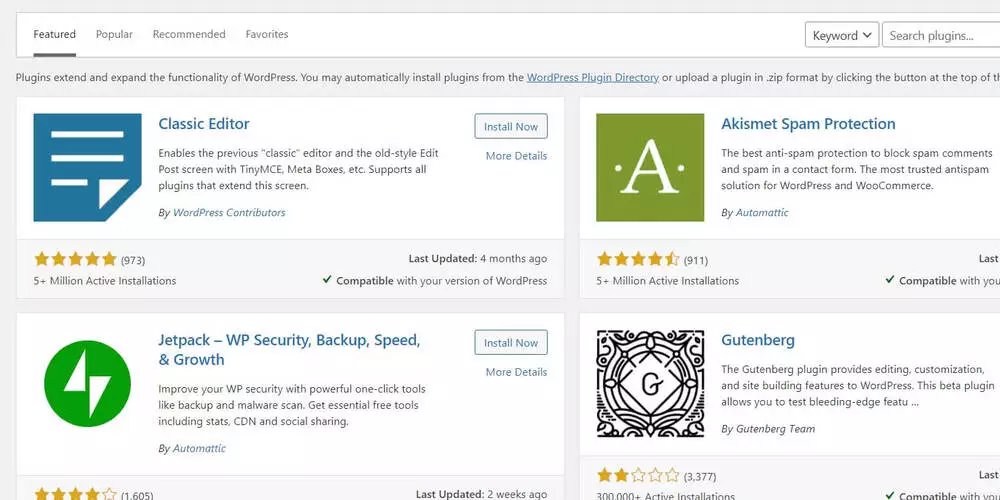
How to install Plugin manually from WordPress Admin Dashboard
You can install Premium or free Plugins manually from the Admin Dashboard.Just click on Plugins and then Add New. Click on Upload plugin and then click on choose file.Provide the path to the plugin file in zip format and then click on Install Now.A message will be displayed as the Plugin has been installed successfully.Then you can go to the Plugin page and activate the same to make it functional.
How to install the Plugin manually using FTP file upload
For installing a Plugin manually using an FTP client, you need to install an FTP client like FileZilla.After installing the FTP client, connect to your blog and download all the files on your local desktop/laptop.Now go to WP-Content/Plugins folder on your desktop/laptop and copy the plugin files in zip format.Now go to the FTP client and right-click on the copied Plugin folder, and select Upload.Now go to WordPress Admin dashboard and click on Plugins–>Installed Plugins and activate the same to make it functional.
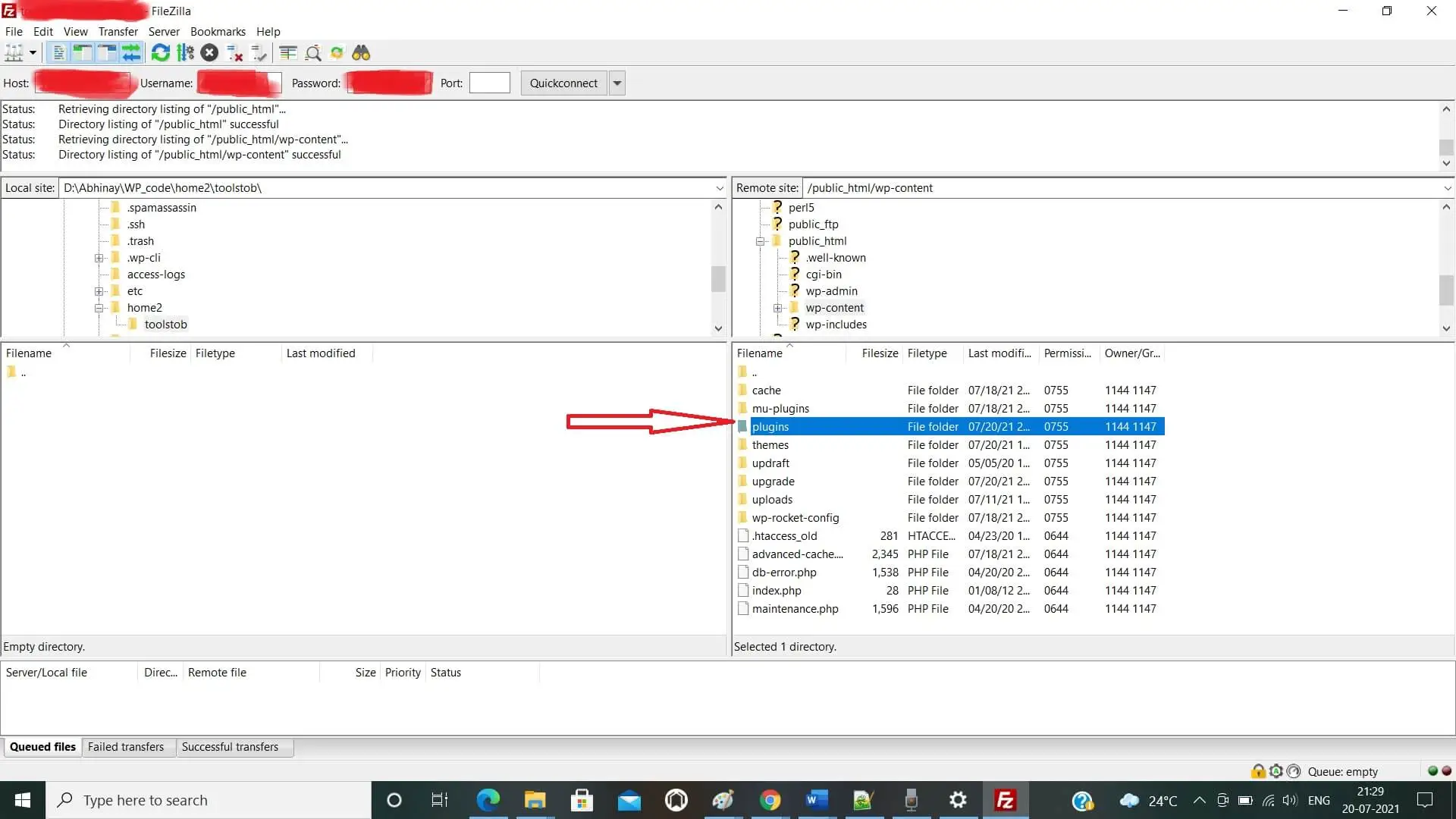
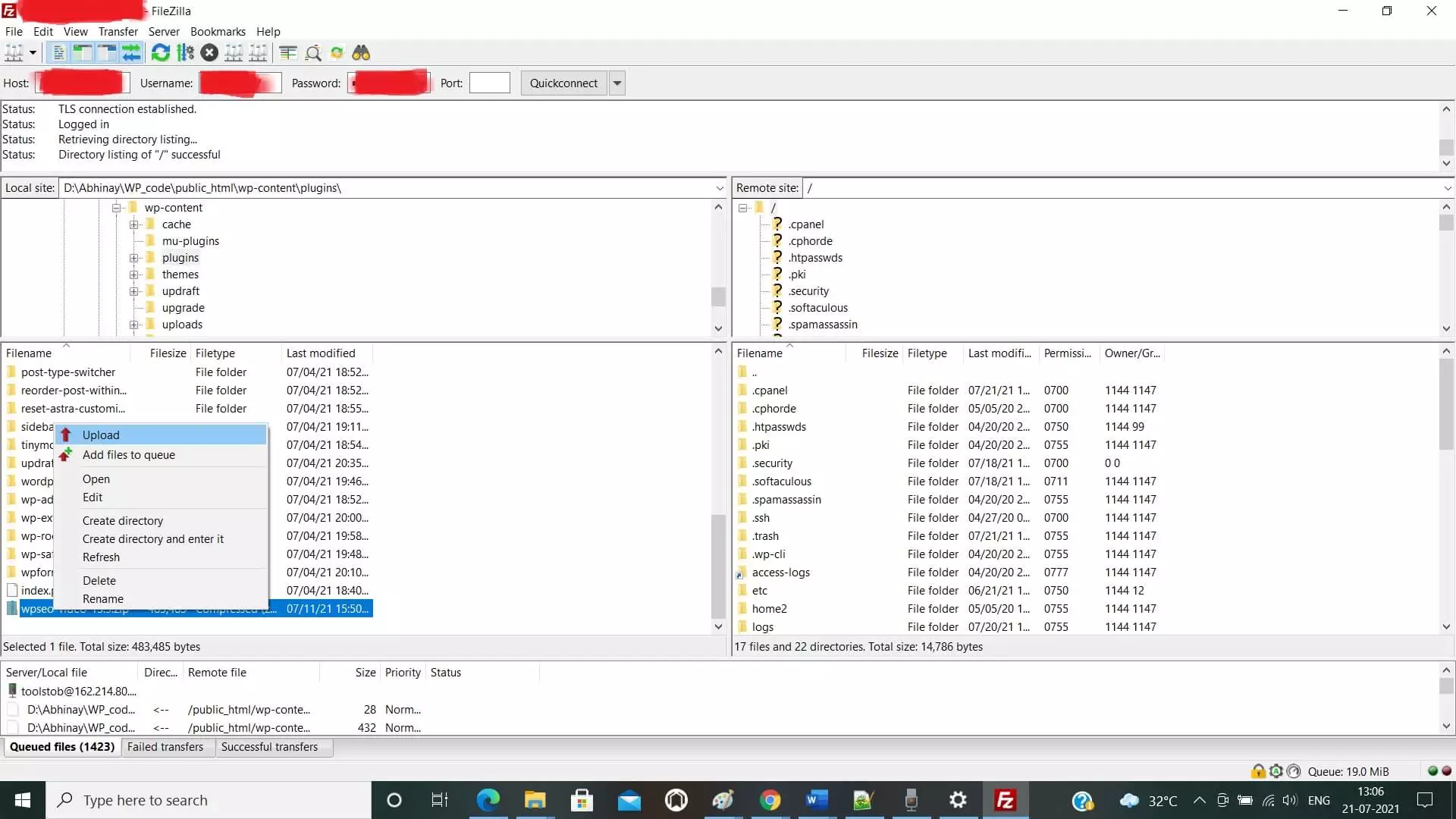
How to activate the WordPress plugin from cpanel
You can activate plugins from the Cpanel of your web hosting account.The options may differ slightly based on your Web Host provider.Login to Cpanel and click on My Sites.Now Click on Manage and then on the Plugins tab.You can activate the plugins from here by using the toggle switch on or off.
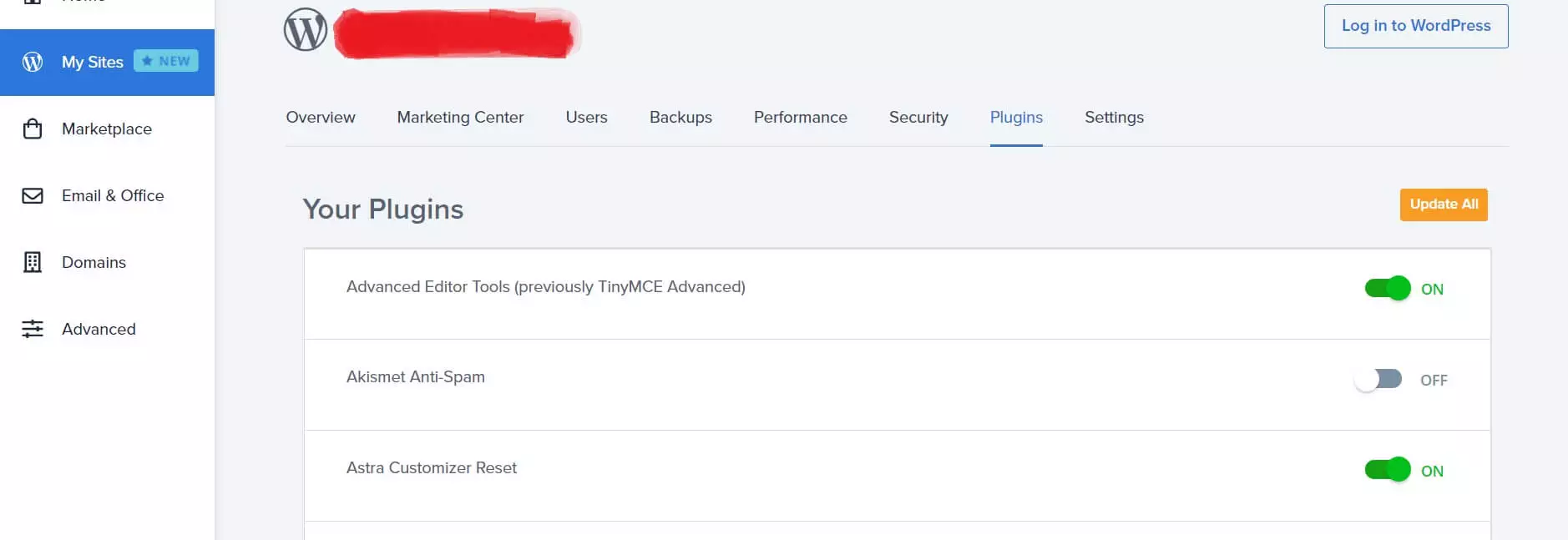
How to install the Plugin on the WordPress.com platform
WordPress.com does not support third-party plugins for general plans.It supports third-party Plugins in business and e-commerce plans only.
What is the difference between installed and activated plugins?
A plugin can be installed but not activated, which means it is not yet functional.To make it functional, it needs to be activated.You can activate the Plugin from the WordPress Plugins tab.Click On the Plugins tab and then Click on Installed Plugins.Now go to the Plugin that needs to be activated and click on Activate.
